I am very computer savvy and I teach classes as well. I have to say that this process is not easy. Maybe it is just me but I felt as if everyone but me knew the secrets on setting this up.
It was not intuitive at all. Like right now I am typing below what I think is my post title but as soon as I typed in my post title the box disappeared and my regular typing is below it. Is this right? I won’t know until I preview it I guess??? Not intuitive.
Now I will try to load a photo and see how that goes.  Okay that was painless and very fast though it is not a large file. I have also changed the font to a handwriting style which I have tried to do before on my blog with no success. I wonder if this will show up the way I have it here or if it will default back to the plain font on my blog?
Okay that was painless and very fast though it is not a large file. I have also changed the font to a handwriting style which I have tried to do before on my blog with no success. I wonder if this will show up the way I have it here or if it will default back to the plain font on my blog?
 Okay that was painless and very fast though it is not a large file. I have also changed the font to a handwriting style which I have tried to do before on my blog with no success. I wonder if this will show up the way I have it here or if it will default back to the plain font on my blog?
Okay that was painless and very fast though it is not a large file. I have also changed the font to a handwriting style which I have tried to do before on my blog with no success. I wonder if this will show up the way I have it here or if it will default back to the plain font on my blog? Okay, posted it as a draft and found the following:
My icon html didn’t put the image next to the post title so I will just put it in there manually. The lettering is the same. Yes!! I love that.
My icon html didn’t put the image next to the post title so I will just put it in there manually. The lettering is the same. Yes!! I love that.
So what are the reasons you use Windows Live Writer? What do love about it or what is an issue you are trying to work out?

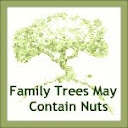
LOL, yes we all knew the secrets, and did'nt share. Oh right. It is kind of hard to install, I had done it so long ago I forgot the steps.
ReplyDeleteI will admit that I loved the old version much more then I do love the new version of WLW.
But...that said, I still love it. It gets better with each use, I don't have to think now when I write, I just write my blog post.
I love that my blog previews exactly like the page will look, which is something I couldn't do before. I love that there are gazillions of fonts available to me now, when Blogger has only a few. I love that the photos are easy to put in, and the text is easy to change fonts.
How do I love thee? Let me count the ways...
So there, now you know, I love WLW.
And I really hope that you end up liking it a lot too.
As you can tell, I kind of like it.
And I had so many problems with Blogger before, now they have all gone up in a poof of smoke.
Jen @ Muddy Boot Dreams
PS got distracted a few times, found that NO Word Verification on this blog button. Why didn't you share before? I am so in love...
I'll be curious to hear your thoughts after a week or two using it. I have read a little about it but felt overwhelmed by all the blog tips. Geez, and here I thought you just write something. There's a whole set of mechanics to this blogosphere world that novice me had no inkling of until now.
ReplyDeleteI've tried it and didn't like it. Mostly because I couldn't get the g.d. thing to work properly. Now I stick to the Blogger post box.
ReplyDeleteI'm lucky I'm muddling trough Blogger... I find it nice and easy and I'm ok with that:@)
ReplyDeleteI've used Windows Live Writer since it first became available, maybe over two years ago.
ReplyDeleteCan't remember when I first heard of it, though, so it may have been around longer. I've used both old and new versions and absolutely love it. I am not really computer savvy, but I do well with WLW. I wouldn't go back to using the conventional composing options at blogger or typepad.
I've blogged over four years at Blogger and Typepad combined.
I've used it for a while and really like. When I actually get around to blogging these days. Baaaad blogger.
ReplyDeleteHi Lori: Happy Mother's Day. I have used the live writer for quite a while now. I started using it as I could use a cursive font and I did play around with it for a while. Now I just stick to the default. I find the program really easy to use. V
ReplyDeleteI love Live Writer. I am not techie at all, and I had no problem downloading and found it all very easy.
ReplyDeleteThe only problem I have is that the new edition does not allow me to add links because I have XP. I have to go back to Blogger and add them, which is annoying.
When I first started with Live Writer I was able to do it, but then they updated! :(
I love the ease of the pictures.
Hope you had a great Mother's Day. We just got back, it was very nice and I didn't have to do anything except drive an hour there and then back!
Ok and now in English pls?... O.O I.. dont even know what that Windows Writer is.... Although, I have a mac so that could be why... -.- But congrats on the update! Happy that it worked! AND Happy Mother's day!!!!!
ReplyDeleteHugs,
I'm with Kasia, I've been blogging on Blogger since 08 (I think), and I've never heard of it. But I'm on a Windows platform pc, so what's my excuse? Ha ha, hope you had a nice Mother's day : )
ReplyDeleteInteresting post! I read so much about it until at one point decided to give it a try. Let's just say it's not for me. I am not technically savvy so for me it was just one more thing to learn. Just didn't want to take the time I suppose. Thanks for sharing your experience. I've never read about it from this perspective.
ReplyDeleteI've used WLW for a couple of years now, and have been really happy with it - once I figured out how to get it down-loaded. I like the font choices, and the ease of pictures. Although the new version isn't quite as nice - especially when wanting to put a series of pictures in. I'm still looking for a nice, easy photo program that will let me create mosaics - and I'd love to add comments/titles to photos at times.
ReplyDeleteOkay, I didn't know that at all!! I like the handwriting! I may have to try it...but I'm really one who gets in a rut and doesn't change. At all. LOL
ReplyDeleteHope you had a Happy Mother's Day!!
I wrote a post on Windows Live Writer myself this week having just discovered it. I think it's wonderful, and live the drag and drop photo bit! no more uploading!! Fab!
ReplyDeleteI started using Writer about a year and a half ago and have been touting the ease of using it for a long time! I never was happy with the picture loading process that Blogger used. I love the ease of transitioning to preview and source mode on it. I love being able to use different fonts in the body without having to go into the design section of Blogger. When Blogger updated, it incorporated some of these features, but I would still NEVER go back to using it. I got my new Windows 7 computer 6 weeks ago and found that only the newer version of Writer would download. I just had to get used to its new features- it was an easy adjustment. I don't know how Kathleen has windows xp but can use the newer Writer. I couldn't get that version to download w/windows 7. Glad you found Writer! hugs, Sue
ReplyDelete