I love your comments and questions and do my very best to reply to every one of them. I get an email message notification of every comment.
Sadly many of you don’t get replies because you don’t have an email address linked up to your profile.
If I try to reply to your comment I get the dreaded “noreply-comment@blogger.com” and I can’t email you back. Not good!!!!
Let’s fix this okay. Click on the big B for Blogger at the top left of your blogger blog.
This will take you to your dashboard. Now look on the top right where you will see your profile photo.
Click on the drop down menu and choose Blogger Profile.
Do you see the “Email Me” line under your profile info? No? Then you my dear blogging friend are a No Reply Blogger and I can’t reply to you but even worse I can’t connect directly to your blog and if I don’t know you I may be missing out on all your wonderful blog posts that you do.
If that email link isn’t there you need to go to the top right where it says Profile and click on that.
On the left hand side you can now click the box that says "show my email address”. Save your changes and voila we can connect.
If you are not wanting your regular email address shown set up a separate email address just for your blog. They are free, you just have to remember that you are using it and regularly check your inbox.
There you have it! Make sure you save your changes. When you comment on a blog now we can reply to your comment and even more important we can find your blogs too.
Now leave me a comment so I can reply!!!!


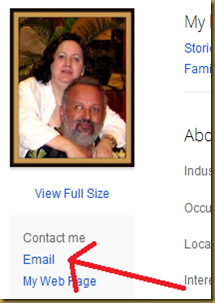

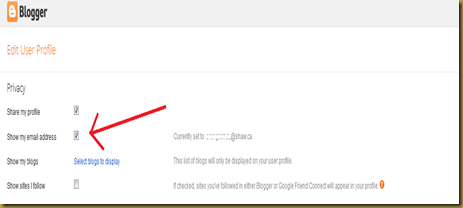
AMEN AND AMEN!!! Good job on the tutorial and post. I HATE the no reply addresses.
ReplyDeleteHave a great weekend and you CAN reply to me.
xo Ginger
Well, now, we both know you can reply to me, but I still can't find my dashboard since we went google chrome. BTW the reason my email is replyable is - I don't have the faintest idea. It just came that way. See how good I am with computers? Stumble upon? I do that every minute!!!!!
ReplyDeleteGreat post!! I just may share it! LOL I checked, I should be a reply friend. Have a number of no reply friends, so inconvenient. That said, I do see why some of them do it, privacy and all. I do not have my blogger email addy as the reply email addy. Just to confuse! LOL
ReplyDeleteThanks Lori, great post!
I could add one little thingy that I did. I don't often check my g-mail account that I set up for comments so I made it where my g-mail account sends everything on to my regular e-mail account. That way, I maintain privacy and don't miss any of my g-mail. If I know the person, or don't mind them knowing my personal e-mail, then I just reply from my regular e-mail account. (I have a feeling my personal e-mail is really easy to find just by Googling me though, LOL!)
ReplyDeleteI am SOOOOO glad you made this post! Getting "No-reply commenter" e-mails drives me NUTTY!!! Sometimes I don't notice and have already composed them a lovely, juicy, LONG e-mail reply and then I can't send it.
ReplyDeleteI HOPE all my bloggy followers read your blog too, are smitten right in their guilty little hearts, and MAKE THIS CORRECTION immediately!
AMEN.
I must say thank you as I didn't know about this. My profile was set as Google profile rather than Blogger profile and I'm not sure if they work the same way but I have now fixed my Blogger one.
ReplyDeleteThank YOU!!!! I know another blogger mentioned this to me but i got busy, life does that. So when i read your message..i needed to fix this. Thank you for the instructions!
ReplyDeleteValerie
Flippin' good blog, enjoyed reading it and will become a faithfull follower!
ReplyDeleteYes, when people ask question is impt to be able to reply to them.
ReplyDeleteHowever, I don't consider an email the same as taking the time to come to a blog and leave a comment. An email and a blog visit is extra nice, but unless it is a question a return visit is the way to go. :)
Thank you for this! So many times I want to respond and can't. I'm going to include this in my Saturday Shoutouts!
ReplyDeleteDid you know that this only works for people who use a Google (Blogger/Blogspot) account? For anyone with a blog on WordPress, TypePad, self hosted, etc., we cannot be anything but no-reply because of the way Google/Blogger has things set up. Many bloggers include their email address in their About Me section on their blog for this very reason.
ReplyDeleteI didn't know that. Hmmm. I guess those bloggers using WordPress, TypePad etc. might want to put their blog address in their signature when commenting but some blogs don't allow you to include a link so just the name of their blog would be best. I would really like to be able to visit back the great people who take the time to comment on my blog.
DeleteI use Wordpress, but also have a Blogger blog which has kind of become neglected. Since the issues with not being able to comment on Blogspot blogs using my Wordpress account, I tend to use my Google ID when commenting. Thanks for letting us know about the "no reply" - I've altered my profile now, but had no idea until I read Carol's blog. Thank you :-)
ReplyDelete